https://confluence.atlassian.com/hipchat/keyboard-shortcuts-and-slash-commands-749385232.html
Formatting messages
/me message
https://massivetechinterview.blogspot.com/2018/02/collaboration-tools.html
1. access recently viewed docs in a click
2. Expand your search with the full-screen search view
3. Clickable search filters
4. Search Operators
Some of the most common operators to use are:
by:[user-name]
mention:[user-name]
in:[folder-name]
On the Mac version of the app, all your Quip documents show up in Spotlight Search. When you're searching your computer, all your team's collaborative documents will show up side-by-side with your personal files.
https://www.quipsupport.com/hc/en-us/articles/210436286
https://www.quipsupport.com/hc/en-us/requests/47484
HipChat -Stride
https://confluence.atlassian.com/hipchat/keyboard-shortcuts-and-slash-commands-749385232.html
https://www.pcmag.com/article2/0,2817,2499021,00.asp
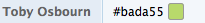
Formatting messages
/code code-block
/quote message/me message
s/misspelled word/corrected word
#color-hex
Setting your status
- /available | /back | /here <msg> – Shortcut for setting your status to available (green dot). The <msg> part is optional.
- /away <msg> – Set your status to away (yellow dot). In appearance, this is the same as going idle, except it doesn’t automatically return your status to ‘available’ when you come back.
- /dnd – Set status to do not disturb (red dot).
1. access recently viewed docs in a click
2. Expand your search with the full-screen search view
3. Clickable search filters
4. Search Operators
Some of the most common operators to use are:
by:[user-name]
mention:[user-name]
in:[folder-name]
On the Mac version of the app, all your Quip documents show up in Spotlight Search. When you're searching your computer, all your team's collaborative documents will show up side-by-side with your personal files.
https://www.quipsupport.com/hc/en-us/articles/210436286
Full list of search operators:
- from:
- to:
- mention:
- @: ...behaves like mention:
- title:
- subject: ...behaves like title:
- folder:
HipChat -Stride
https://confluence.atlassian.com/hipchat/keyboard-shortcuts-and-slash-commands-749385232.html
https://www.pcmag.com/article2/0,2817,2499021,00.asp
/join room-name: Enter an existing HipChat room.
/part: Leave the room you're currently in.
/topic new-topic: Change the topic of the room you're currently in.
/available example message: Set your status as available (green) and optionally include a message.
/away message: Set your status as away (yellow) with an optional message.
/dnd message: Set your status as Do Not Disturb with an optional message.
/code example code block: In a chat or room, an IT team can use this slash to display a message with code syntax highlighting.
/quote message: Message formatting to add quotes.
/me: Chat about yourself in the third person.
s/wrong word/right word: A simple slash command to fix typos by entering the incorrect word and correct replacement.
/part: Leave the room you're currently in.
/topic new-topic: Change the topic of the room you're currently in.
/available example message: Set your status as available (green) and optionally include a message.
/away message: Set your status as away (yellow) with an optional message.
/dnd message: Set your status as Do Not Disturb with an optional message.
/code example code block: In a chat or room, an IT team can use this slash to display a message with code syntax highlighting.
/quote message: Message formatting to add quotes.
/me: Chat about yourself in the third person.
s/wrong word/right word: A simple slash command to fix typos by entering the incorrect word and correct replacement.
HipChat will automatically convert hex code colours into a little square of colour, so for example #bada55 would print out;
Emoticons
There are two types of emoticon that you can use within HipChat, there are the standard smiley faces that you can use like
:-) or :-P which will get changed into the relevant smiley but there are also a great collection of emoticons that you can access by typing a word in round brackets, some of my personal favourites are; (boom), (tableflip) and (orly), you can access a great list of them at the HipChat Emoticonspage.
/dnd I am writing all the code please do not disturb
/away Getting some lunch, playing some League of Legends
/back Come and chat to me!
/away Getting some lunch, playing some League of Legends
/back Come and chat to me!