https://confluence.atlassian.com/hipchat/fun-with-emoticons-744525805.html
https://www.hipchat.com/emoticons
https://support.office.com/en-us/article/View-e-mail-messages-by-conversation-0ec4af07-6fb3-4499-bcab-3d01a090144c
http://www.office.mvps.org/Outlook_Mac/smart_folders.html
http://www.olmtopsts.com/blogs/raw-query-outlook-2011-mac.html
http://answers.microsoft.com/en-us/mac/forum/macoffice2011-macoutlook/outlook-2011-raw-query-syntax-question/5148b454-38d5-481f-bc6c-dbd19948c6ed
com_microsoft_outlook_author_email_addresses == someone@example.com || kMDItemAuthors == *Richard* || kMDItemAuthors == "Joe Cool"
com_microsoft_outlook_author_email_addresses == someone@example.com
This example shows how to search based on email address of the sender.
kMDItemAuthors == *Richard*
This example shows how to search based on the display name of the sender. In this case it will match "Mr. Richards", "Richard Branson" or "Sir Richard".
kMDItemAuthors == "Joe Cool"
This example shows that you can also search based on an exact display name of someone by using quotes.
You really don't need to use a raw query to search "from" or "to" someone. Just search for "John Smith" and Outlook should show you both. However, the syntax for that would be:
kMDItemRecipients == "John Smith"c
The final "c" at the end makes the search case insensitive.
http://www.lukedarby.co.uk/2012/09/outlook-2011-get-the-unread-mail-folder-back/
https://support.office.com/en-us/article/Save-a-search-by-using-a-Smart-Folder-6c7e2e39-21a9-479c-8e16-756af17290c6
https://www.hipchat.com/emoticons
https://support.office.com/en-us/article/View-e-mail-messages-by-conversation-0ec4af07-6fb3-4499-bcab-3d01a090144c
- To set preferences for how conversations are displayed in the message list, on the Outlook menu, clickPreferences, and then under E-mail
 , click Reading. Under Conversations, select the preferences that you want.
, click Reading. Under Conversations, select the preferences that you want. - Messages in the Junk Mail and Deleted Items folders are not included in conversations.
http://www.office.mvps.org/Outlook_Mac/smart_folders.html
http://www.olmtopsts.com/blogs/raw-query-outlook-2011-mac.html
http://answers.microsoft.com/en-us/mac/forum/macoffice2011-macoutlook/outlook-2011-raw-query-syntax-question/5148b454-38d5-481f-bc6c-dbd19948c6ed
com_microsoft_outlook_author_email_addresses == someone@example.com || kMDItemAuthors == *Richard* || kMDItemAuthors == "Joe Cool"
com_microsoft_outlook_author_email_addresses == someone@example.com
This example shows how to search based on email address of the sender.
kMDItemAuthors == *Richard*
This example shows how to search based on the display name of the sender. In this case it will match "Mr. Richards", "Richard Branson" or "Sir Richard".
kMDItemAuthors == "Joe Cool"
This example shows that you can also search based on an exact display name of someone by using quotes.
You really don't need to use a raw query to search "from" or "to" someone. Just search for "John Smith" and Outlook should show you both. However, the syntax for that would be:
kMDItemRecipients == "John Smith"c
The final "c" at the end makes the search case insensitive.
http://www.lukedarby.co.uk/2012/09/outlook-2011-get-the-unread-mail-folder-back/
https://support.office.com/en-us/article/Save-a-search-by-using-a-Smart-Folder-6c7e2e39-21a9-479c-8e16-756af17290c6
- In the upper-right corner of the Outlook window, click in the search box
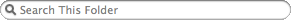 .The Search tab appears.
.The Search tab appears.
This opens the search ribbon, click ‘All Mail’ button.
Now click Advanced.
On the dropdown (little arrows) that appears and will currently say ‘Item Contains’,
This brings up 2 more boxes, you want ‘is’ and ‘unread’
Now click the little + symbol to add another condition.
This time change the second condition to be ‘Folder’ ; ‘Is Not’
On the 3rd option, click it and select ‘Choose Folder’
In the pop up box, type ‘Deleted Items’ and then select it from the results and click Choose
This time change the second condition to be ‘Folder’ ; ‘Is Not’
On the 3rd option, click it and select ‘Choose Folder’
In the pop up box, type ‘Deleted Items’ and then select it from the results and click Choose
By now you should see all your unread emails, in all your folders, and your search conditions will look like this
When you find the message, right-click it, and then click Move > Other Folder.
Permanently delete an item by selecting it and pressing Shift+Delete.
Permanently delete an item by selecting it and pressing Shift+Delete.